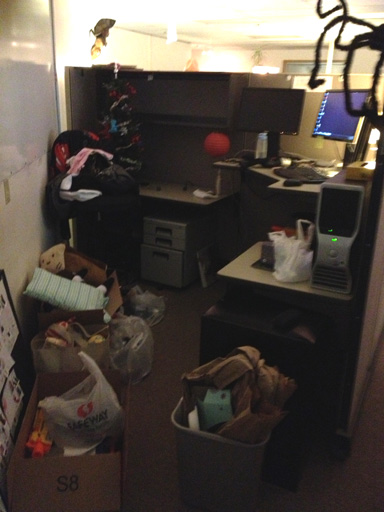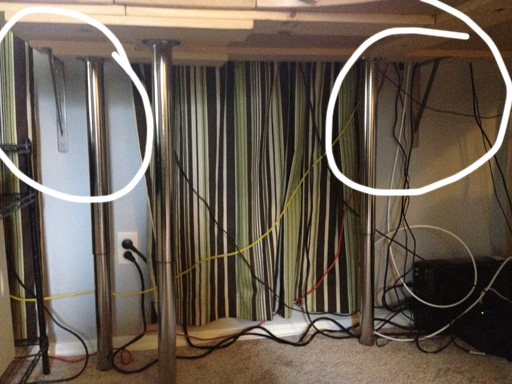I’ve been using a standing desk for just over a year, and I’m thrilled to report back that I still love it.
Here is the standing desk I built for use at home:
And here is the standing desk my day job graciously provides me with:
My Standing Desk Usage
6:30am – wake up and start standing as I spend the first two hours doing some combination of exercising and working at my computer
8:15am – showering (standing)
8:30am – work prep, cooking breakfast
9:10am – switch to sitting for a 10 minute breakfast
9:20am-9:45 – drive to work
9:45am-9:55 – walk to office from parking
9:55am-12:00pm – I usually stand for the first hour of the day, both in morning meetings and at my desk. By noon, I’ve usually been standing for about 4 hours.
12:00pm-3:00pm – I take my first extended “sit break” of the day. I eat lunch sitting and I just give my feet a rest. My workstation is not comfortable for sitting for long periods so I usually do a mix of standing and sitting for the afternoon. My office serves dinner so I sit to eat dinner and continue working until 7:00.
7:00pm – I go home, sitting all the way in my car, but once I’m home I’m standing again.
7:30pm – 10:00 – I usually like to spend the evening at my computer and going for a ~30 minute walk once the sun sets.
10:15pm – I go to bed, after a day that included about 7-8 hours of standing.
Energy Level
I find I have plenty of strength for morning workouts and evening walks, but I have shortened both my morning workouts and my evening walks because I am just slightly more tired in general. In my workouts, I go for intensity instead of duration. A good dead-lifting day will wipe me out for a couple days, and I often spend the day after a leg day sitting most of the day.
In general, I sleep soundly and wake up rested.
One unexpected side effect is I seem to have lost my ability to sit comfortably for long periods of time. Multi-hour meetings, plane rides, movie theaters all make my legs, back, and butt ache from sitting. I find I fidget more when forced to sit.
Aches and Pains
My heels don’t enjoy standing as much as the rest of me does, but in general my feet and legs feel fine. My legs love standing all day and never seem to get tired. My lower back is pain free (but it always has been). My upper back pain only becomes a problem when I sit and type for long stretches of time (1 hour+). Standing relieves most discomforts, but it comes at the cost of tiring me out.
Focus Levels
I’ve always been a very focused person, but standing puts it on steroids. Standing gives working this sort of “it’s go time!” feeling that’s hard to quantify. I definitely feel more alert and ready for action when standing.
I especially love playing action games while standing. I get super pumped up and excited. XCOM: Enemy Unknown felt extra intense and I felt like I was actually in the field with my dudes while I played standing up. Torchlight II was a blast paired with some awesome loud music and my standing desk. You know how rockstars on stage slam their keyboards and headbang along with the music? That’s me at my standing desk when I play games.
Social Perceptions
I hate being seated when someone is standing over me talking to me. It puts me in a position of feeling “under” whoever is speaking to me. In a sitting desk, this happened all the time. Standing, I feel more confident and just plain better being eye-level with visiting co-workers.
Also, since people can’t pull up a chair and get comfortable at my workstation, I think standing helps keep coworker conversations shorter and more productive.
Weight Loss
It’s not a miracle weight loss solution, but my standing desk did help reverse a six-year trend of slowly gaining weight each passing year. The first six years of my career (as a professional sitter), I gained enough weight to go from 155 lbs to 185 lbs despite being a regular exerciser and a conscientious eater. I couldn’t out-exercise or out-diet the effect of sitting all day. That 30 lb gain happened at a rate of about 5 lbs a year, which was slow enough that I didn’t really notice. I wasn’t obsessive about my weight during these years (I just kind of ignored it, as a software developer I have the luxury of not having to be very image-conscious). I just bought whatever fit, but once the only clothes that fit were coming from the plus size section I freaked out a little.
Switching to a standing desk is the only major change that’s happened to my exercise or diet routine in the past year, so I have to give the standing desk some credit for the 10 lbs I’ve dropped since making the change. Standing all day isn’t a miracle cure, but it was just one more way to add extra activity to my day and that seems to have made a difference.